Thread: Not able to load photos
-
02-18-2018, 07:52 PM #11Senior Member

- Join Date
- Mar 2012
- Location
- Foley, Alabama
- Posts
- 1,669
- Thanks
- 702
- Thanked 3,524 Times in 571 Posts
No nothing of cut & paste! Some setting on my android phone or on the forum must have changed. I've always taken photos with my phone and posted on the forum easily. Now, no matter what I try, the response is always image is to large. Just don't know what changed. I suspect it's on the forum, because I get same response on ipad.
-
02-18-2018, 09:25 PM #12Dufus Tourist

- Join Date
- Jan 2013
- Location
- Athens, Alabama
- Posts
- 2,106
- Thanks
- 410
- Thanked 1,575 Times in 518 Posts
My android won't let me send pictures or video's as an attachment. The error code always says "message size too large". BUT, I can select a photo or video in my phone's gallery, tap on the photo or video and then tap the "share" button when it appears. It gives you the option of sharing via Facebook, message or email. I tap the "message" option and then select the recipient and it will send. I have no idea why it will go through like that and not as an attachment. All kidding aside you need a 13 year old girl to show you what to do. It is flippin' unreal how tech savvy they are nowadays.
-
02-19-2018, 03:52 AM #13
Yep the grand kids were my go to for help....although the youngest just turned 18
Bill..............
-
02-20-2018, 04:03 AM #14Senior Member

- Join Date
- Mar 2012
- Location
- Foley, Alabama
- Posts
- 1,669
- Thanks
- 702
- Thanked 3,524 Times in 571 Posts
Chillin: I have no problem messaging, emailing, texting pics. Just on Forum where it says msg too large...
-
02-20-2018, 04:30 AM #15
You need to resize .....tinypic.com
Bill..............
-
The Following User Says Thank You to ironman172 For This Useful Post:
-
02-20-2018, 08:06 AM #16We are there! Let's go fishing!!

- Join Date
- Oct 2011
- Location
- Born, bred and someday dead in Midtown Mobile, AL
- Posts
- 10,166
- Thanks
- 7,916
- Thanked 13,512 Times in 3,994 Posts
- Blog Entries
- 6
Probably whatever site the forum (GSPFF) has been using to host picture uploads is now about 'full'.
It only has room for small pictures (like avatars, less than 20kb in size).
Until we (Finchaser & I) can get the 'keys' to empty out the picture folder folder, this is simply how things are for now!
I (and others) have recommended using a FREE picture hosting site like TinyPic.com
It is FREE & easy!
All you have to do is copy the URL link with the IMG label at the front and back and paste that where you want it to go in your Reply.
Or use the picture icon and paste the image name in the 'from URL' pop up box. (be sure and uncheck the "retrieve remotely..." box)
I hope this helps!
-
02-20-2018, 02:31 PM #17Senior Member

- Join Date
- Mar 2012
- Location
- Foley, Alabama
- Posts
- 1,669
- Thanks
- 702
- Thanked 3,524 Times in 571 Posts
Checked with Verizon who confirmed it was a website problem and not mine. Needs to be corrected by webmaster! I'm sure others who try to post photos will have similar problems.
-
05-12-2018, 06:57 PM #18Senior Member

- Join Date
- Sep 2012
- Location
- Mt. Juliet, TN
- Posts
- 789
- Thanks
- 293
- Thanked 272 Times in 108 Posts
checking photo upload
-
05-12-2018, 07:01 PM #19Senior Member

- Join Date
- Sep 2012
- Location
- Mt. Juliet, TN
- Posts
- 789
- Thanks
- 293
- Thanked 272 Times in 108 Posts
was able to upload a thumbnail but not a regular picture.
shame to see posts where someone has a pic but can't load it.
I tried tinypics but photo on a prior post was so small you could not make out details and zooming just made it worse.
-
05-12-2018, 07:02 PM #20Senior Member

- Join Date
- Sep 2012
- Location
- Mt. Juliet, TN
- Posts
- 789
- Thanks
- 293
- Thanked 272 Times in 108 Posts
Nasty wave, ehh


 26Likes
26Likes LinkBack URL
LinkBack URL About LinkBacks
About LinkBacks




 Reply With Quote
Reply With Quote



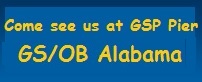
I’ll be sliding into town March 10-14. Can you have it warm and sunny for me then? And also, how about having the fish biting??? :D
2025 5pm PIER CLOSURES