Thread: Pix donít show up,...just a link
-
03-16-2021, 02:05 PM #1Senior Member

- Join Date
- Dec 2017
- Location
- Auburn AL
- Posts
- 319
- Thanks
- 35
- Thanked 382 Times in 110 Posts
Pix donít show up,...just a link
Ok, so I figured out how to ďuploadĒ pictures to Google Photos.
I then figured out how to do a split screen on safari so I could have the forum open on one screen and the google photos page on the other.
But when I tried to drag one single picture from the album to a test post here on the forum it just displayed a link in the post. And,...the stranger thing,...when you hit the link it opened up a page with ALL of the photos in the album. Still trying to sort this thing out. Is there a trick to getting a single photo from google photos to a post here and have it show up as a picture not a link? (Especially to also avoid a link to all the photos in the album)
-
03-16-2021, 02:13 PM #2
Posted in for sale section how and what I use
Bill..............
-
03-16-2021, 06:19 PM #3Senior Member

- Join Date
- Dec 2017
- Location
- Auburn AL
- Posts
- 319
- Thanks
- 35
- Thanked 382 Times in 110 Posts
I tried opening the pic in Google photo and hovered on it to open up the options menu. Selected “copy” and tried to paste into this box here.
Once again, it showed up in the box when I was in the reply to thread mode but disappeared when I hit “post” button.
This is harder than it should be.
Last edited by SteveH; 03-16-2021 at 06:21 PM.


 LinkBack URL
LinkBack URL About LinkBacks
About LinkBacks




 Reply With Quote
Reply With Quote


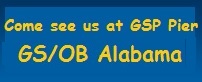
I’ll be sliding into town March 10-14. Can you have it warm and sunny for me then? And also, how about having the fish biting??? :D
2025 5pm PIER CLOSURES