-
04-18-2013, 07:13 AM #1Old Fart

- Join Date
- Oct 2011
- Location
- Gulf Shores, AL
- Posts
- 4,816
- Thanks
- 1,260
- Thanked 2,164 Times in 767 Posts
Uploading Photos to the Main Gallery Only
1– Click“Gallery” at the upper left side of the Forum Home Page. The options on the light blue under “Gallery” will change to Main Page, Add Album, Upload Images and My Profile.
2– Click “Upload Images” and on the screen that pops up, click Browse to upload photos from your computer and/or paste a Image URL or YouTube link in the fields below the “Browse” fields.
3– Click “Add Image” at lower left of the page.
4– On the next screen you will view the image and can add any info you want in the fields provided and then click Save, or Save All if multiple images were added.
Done!Last edited by FinChaser; 05-04-2013 at 08:19 AM.
-
The Following 2 Users Say Thank You to FinChaser For This Useful Post:


 LinkBack URL
LinkBack URL About LinkBacks
About LinkBacks




 Reply With Quote
Reply With Quote


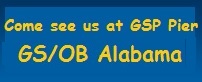
I saw one yesterday but it was closed mouth. Would not eat anything thrown. I personally know of 3 that have been caught in the last two weeks. No kings yet.
Pensacola Pier