Results 1 to 3 of 3
Thread: PM Notification
-
04-24-2013, 08:38 AM #1Senior Member

- Join Date
- Oct 2011
- Location
- Bon Secour
- Posts
- 324
- Thanks
- 101
- Thanked 76 Times in 46 Posts
PM Notification
Tecno Geek Puter Guys,
I caint figure out how to get rid of a PM notification even though I have marked (or gone through the process of marking) the PM as read.
It still says I have one unread PM. Beware the power of fools in large numbers
Beware the power of fools in large numbers
-
04-25-2013, 08:09 AM #2Senior Member

- Join Date
- Oct 2011
- Location
- Bon Secour
- Posts
- 324
- Thanks
- 101
- Thanked 76 Times in 46 Posts
Fin, Bubba, HELP!
My notifications is still telling me I have an unread PM.
And the only indication that I replied to a PM is the little green arrow on the tiny envelope. Nothing shows up in my sent box.
Sure would appreciate being able to use a working PM feature, less clutter on the forum.Beware the power of fools in large numbers
-
04-25-2013, 08:31 AM #3Old Fart

- Join Date
- Oct 2011
- Location
- Gulf Shores, AL
- Posts
- 4,816
- Thanks
- 1,260
- Thanked 2,164 Times in 767 Posts
The little green arrow just indicates that you replied to the PM. Nothing goes to the sent folder unless you request it. Scroll down to Folder Control on the Inbox page. if the mail box is full it won't work. The forum upgrade brought all old PM's over and a lot of folks, including me had to clear out the old mail to see new mail. There is a Empty Folder link in the Folder Control field. There is also a bar graft that allows you to see at a glance how full your mail box.
200 is the max storage for PMs and this includes: Unread, Read, and Sent PMs


 LinkBack URL
LinkBack URL About LinkBacks
About LinkBacks




 Reply With Quote
Reply With Quote



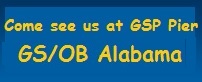
I've got a new, never used, large 36" pier fishing net for sale with 30' heavy duty rope. Looking to get just $38 and no extra tax! Msg me if you want pics.
New Large Pier Fishing Net