-
02-02-2017, 03:53 PM #1Senior Member

- Join Date
- Apr 2013
- Location
- Foley, AL
- Posts
- 1,604
- Thanks
- 1,216
- Thanked 1,825 Times in 516 Posts
Phishing scam after I went to Pensacola Fishing Forum
I just went to the Pensacola Fishing Forum and tried to sign in. I don't know if this is associated with that site, but immediately thereafter my desktop computer (this message is from my laptop) was infected with what looks like some kind of phishing scam. It purports to be from Microsoft and says (in a loud voice plus printed message) I have to "immediately" call them for instructions for how to get rid of a virus or else they will disconnect me from their network.
I was born at night, but not last night, so I have not called, but I cannot get rid of the thing. Malwarebytes does not see it and apparently it got by Windows Defender.
Anybody know of anything like this?People are shocked to see sharks in the water around here.
If you see natural water taste it. If it's salty it has sharks in it. If it's fresh it has alligators in it. If it's brackish it has both.
-
02-02-2017, 04:40 PM #2Junior Member

- Join Date
- Dec 2015
- Location
- Florence Al and Fairhope Al
- Posts
- 10
- Thanks
- 57
- Thanked 11 Times in 4 Posts
McAfee doesn't see it either but it pops up every few weeks. Love to get rid of it.
-
02-02-2017, 06:17 PM #3Dufus Tourist

- Join Date
- Jan 2013
- Location
- Athens, Alabama
- Posts
- 2,106
- Thanks
- 410
- Thanked 1,575 Times in 518 Posts
Uninstall your security software and download the free 30 day trial of Kaspersky Total Security 2017 and run a full scan. It should detect it and disinfect it or allow you to delete it if disinfection isn't possible. You can purchase a 1 yea-3 device license for about $35 on Amazon.
-
The Following User Says Thank You to chillinfish For This Useful Post:
-
02-02-2017, 09:18 PM #4Senior Member

- Join Date
- Mar 2013
- Location
- Vestavia hills AL.
- Posts
- 147
- Thanks
- 0
- Thanked 23 Times in 9 Posts
Try restarting in safe mode the go into the documents file user file. And look for something that has a modified date of about the time it happened. Then manually delete it and try to restart normally. These types of files alot of time will show up with a bunch of random letters and numbers as the title. And it is time consuming to find them sometimes. I have never had luck backing the computer up to a restore point but have heard of a few people doing it with some luck
-
02-02-2017, 09:20 PM #5Senior Member

- Join Date
- Mar 2013
- Location
- Vestavia hills AL.
- Posts
- 147
- Thanks
- 0
- Thanked 23 Times in 9 Posts
But super anti-spyware and mal ware bytes are both free and will sometimes catch these as well
-
02-02-2017, 09:42 PM #6Senior Member

- Join Date
- Apr 2013
- Location
- Foley, AL
- Posts
- 1,604
- Thanks
- 1,216
- Thanked 1,825 Times in 516 Posts
I went to Microsoft and got their malicious software remover. It's been running 5-1/2 hrs and about 40% done (2 big aux drives). If that doesn't get it I will try one of the other suggestions. It has already found several that Malwarebytes (paid version) did not find, so looking better.
Thanks for the help.People are shocked to see sharks in the water around here.
If you see natural water taste it. If it's salty it has sharks in it. If it's fresh it has alligators in it. If it's brackish it has both.
-
02-03-2017, 07:12 AM #7Senior Member

- Join Date
- Apr 2013
- Location
- Foley, AL
- Posts
- 1,604
- Thanks
- 1,216
- Thanked 1,825 Times in 516 Posts
The windows tool may or may not have removed anything that was causing Edge to lock in on that site. I restarted Edge this morning and it immediately went to the bad site. I used task manager to end Edge and restarted it again, this time I got a Windows Defender message that said I should not got to the site and allowed me to close the tab. All seems ok now.
Some kind of hijacker I guess, but gone now. The problem seems to be that I had gotten locked on to a website. I don't really know enough about this stuff. If anyone else gets this problem I would appreciate learning more about it.People are shocked to see sharks in the water around here.
If you see natural water taste it. If it's salty it has sharks in it. If it's fresh it has alligators in it. If it's brackish it has both.
-
02-03-2017, 10:44 AM #8Senior Member

- Join Date
- Mar 2015
- Location
- Foley, AL
- Posts
- 160
- Thanks
- 217
- Thanked 157 Times in 58 Posts
I get things like that sometimes and so far powering off and restarting works and if that does not work you need technical help. Good luck
-
02-03-2017, 01:53 PM #9Old Fart

- Join Date
- Oct 2011
- Location
- Gulf Shores, AL
- Posts
- 4,816
- Thanks
- 1,260
- Thanked 2,164 Times in 767 Posts
I have had those pop up from time to time also and just shut down and restart. If you try to get away from the site it will keep taking over your browser and lock you out.
If it won’t let you shut down, just power off, restart in safe mode. Then do normal shutdown and restart.
-
02-03-2017, 03:08 PM #10We are there! Let's go fishing!!

- Join Date
- Oct 2011
- Location
- Born, bred and someday dead in Midtown Mobile, AL
- Posts
- 10,181
- Thanks
- 7,952
- Thanked 13,530 Times in 4,000 Posts
- Blog Entries
- 6
Have you tried doing a 'control', 'alt', 'delete' and bringing up your task manager and killing the browser process?
Select your browser app from the menu and click 'end process'.
At least that will save you a reboot, and all you have to do is reopen your browser...


 7Likes
7Likes LinkBack URL
LinkBack URL About LinkBacks
About LinkBacks




 Reply With Quote
Reply With Quote



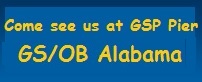
I saw one yesterday but it was closed mouth. Would not eat anything thrown. I personally know of 3 that have been caught in the last two weeks. No kings yet.
Pensacola Pier